input[type=file] 样式美化并实现图片上传预览
文章作者:最后的阿莫西林
发布时间:2022-05-06 00:01

我们可以通过简单的css来修改默认的样式,再用javascript中的FileReader来实现预览上传的图片。接下来我们拆分为3个部分来进行。
HTML结构
<div id="box" style="display: flex; flex-direction: column;">
<label for="file"><i class="upload"><svg xmlns="http://www.w3.org/2000/svg" width="16" height="16" fill="currentColor" class="bi bi-upload" viewBox="0 0 16 16">
<path d="M.5 9.9a.5.5 0 0 1 .5.5v2.5a1 1 0 0 0 1 1h12a1 1 0 0 0 1-1v-2.5a.5.5 0 0 1 1 0v2.5a2 2 0 0 1-2 2H2a2 2 0 0 1-2-2v-2.5a.5.5 0 0 1 .5-.5z"/>
<path d="M7.646 1.146a.5.5 0 0 1 .708 0l3 3a.5.5 0 0 1-.708.708L8.5 2.707V11.5a.5.5 0 0 1-1 0V2.707L5.354 4.854a.5.5 0 1 1-.708-.708l3-3z"/>
</svg></i> <input type="file" value="" id="file">上传图片</label>
<div id="progress"></div>
</div>label标签是包裹了input标签,i标签是包裹了svg图标,“id=progress”是图片上传时的进度条。默认效果图如下:
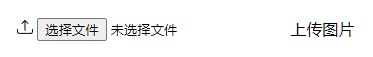
CSS样式美化
input[type="file"]{
clip: rect(0 0 0 0);
clip-path: inset(50%);
height: 1px;
overflow: hidden;
position: absolute;
white-space: nowrap;
width: 1px;
}
label{
font-weight: bold;
color: #6990f2;
display: flex;
justify-content: center;
align-items: center;
border: 2px dashed #6990f2;
padding: 3rem;
flex-direction: column;
}
label > i{
margin-bottom: 5px;
}
#box img{
flex-direction: row;
}样式比较简单,input[type="file"]的样式之所以这样写,是因为有助于屏幕阅读器识别,其次也能用键盘TAB键选中,最好不要写成display:none。到这里,我们的html和css都完成了。
用FileReader实现图片上传的预览
FileReader对象允许Web应用程序异步读取存储在用户计算机上的文件(或原始数据缓冲区)的内容,使用 File 或 Blob 对象指定要读取的文件或数据。可以去mdn文档深入了解。
<script>
let filebutton=document.querySelector('#file');
let progress=document.querySelector('#progress');
filebutton.addEventListener('change',()={
const file=filebutton.files[0];
if(file){
progress.innerHTML='';
let fileread=new FileReader();
fileread.onload=(e)={
//console.log(e.target.result);
var img1=document.createElement("img");
img1.src=e.target.result;
img1.width=250;
console.log(img1.src);
document.querySelector('#box').appendChild(img1);
}
fileread.onprogress=(e)={
//上传进度条换算
let fileload=Math.floor((e.loaded /file.size)*100);
let progressvalue=`
<progress value="${fileload}" max="100" style="width:100%"></progress>
`;
progress.innerHTML=progressvalue;
}
fileread.readAsDataURL(file);
}
})
</script>` `是模板字符串,如果这篇文章对你有帮助,那真是开心极了~